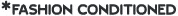There are many stalwarts in the good-but-cheap smartphone market, whilst there is only one who stand amongst the crowd and Huawei 6X stands true to “Yahi hai Right Choice Baby”, for our smart yet suave Generation Y.
It’s well made, with very little flex in the body, at 8.2mm thick it weighs 162g, with curved back and rounded edges make it feel a lot nicer in the hand. The 5.5in 1080p LCD screen is very good for a smartphone costing under 15,000 INR. The Honor 6X has Huawei’s own processor, the Kirin 655, which handles games and apps with aplomb, the battery backup is worth mentioning.

In this smart age of phones with each company offering something new our youth make very cautious choices but Huawei has brilliantly captured the market yet again by offering a lot of smartphone for the money. Having said that, here are some of the tricks and some unique things about this smartphone, which you may or may not know –
Lock Screen Message
As we are used to of finger print lock, pin or pattern lock, but what happens if your phone get lost and one has to inform you , so the best way is to put ‘IF FOUND’ and your mail id as Lock screen message.
Smart Unlock
Smart unlock allows you to skip the lockscreen — along with passwords or PINs — whenever a trusted device is connected to your phone. It can be your car’s stereo system, a portable speaker, smartwatch, or any other Bluetooth device. Go too far out of range, and your device will once again lock itself down with a password or PIN.
1. Open the Settings app
2. Select Screen lock & passwords
3. Select Smart unlock
4. Tap on the toggle switch to enable it
5. Select the desired Bluetooth device you want to skip your lockscreen
Wi Fi Bridge –
Most smartphones can act as a wireless hotspot, Honor 6X also can act as a WiFi bridge, extending the range of a wireless network with others.
Flip Phone to Mute
An easy way to silence your phone temporarily is by taking advantage of the Honor 6X’s Motion Gestures. Also known as flip-to-mute, resting your Honor 6X face down on the screen will tell your device to mute all sounds and stop the vibration motor from buzzing when receiving calls and/or alarms/timers.
You can find flip-to-mute by opening the Settings app > Smart assistance > Motion Controls > Flip > toggle on/off
Disable Accidental touches
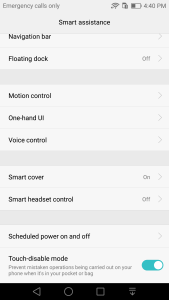
Cancel Sent messages
A life saver feature for most most of us wished it was there is called cancel sent messages. This would come in handy on those occasions when you send a message by mistake, Honor 6x gives you an option to cancel the sent message within 4 seconds after hitting the send button.
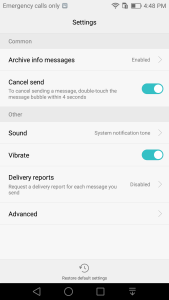
Take the Perfect Selfie
Tapping on the circular arrow icon in the upper right corner of the camera app will switch to 8MP front facing camera, choose between two different modes — Perfect Selfie and Standard Beauty — each of which offers varying intensities of the beautifying effect found on many other devices. Of course, you may want to make a note to turn off beauty mode if you find the results a little too… artificial.
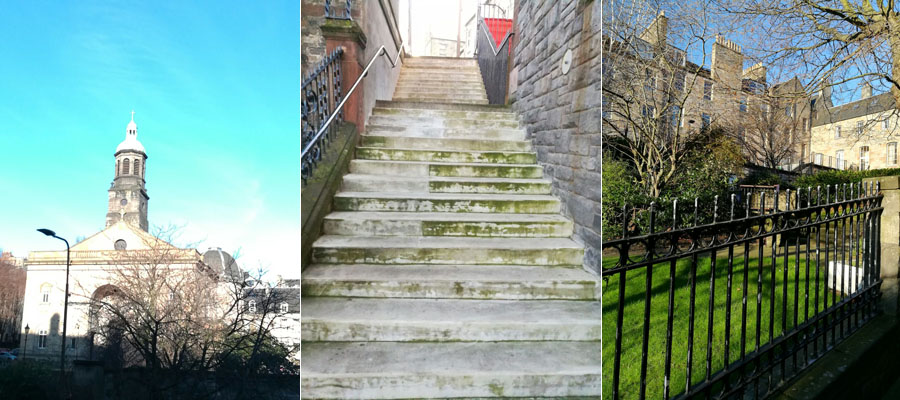
Should you mess up Perfect Selfie (there’s some set up that involves taking multiple photos from different angles), simply swipe left and pull up the camera settings. From there, tap on Perfect selfie and then Edit personal info to go through the setup process again.
Join the Honor 6X Community
I have covered a lot, but we’re only getting started. Although tutorials like this can be nice, but the best place to learn more about your brand new smartphone is by talking with others at Android Forums. Feel free to start your own conversation to get things started: Honor 6X Forum.